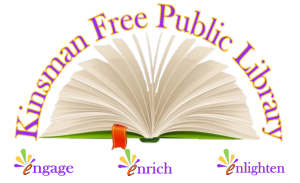Internet Safety
Internet Safety Tips for Children
Team KFPL wants you to "BEE SMART" online! Here are some helpful tips and resources to keep you safe as you buzz around the internet!

- S = SAFE: Kids, only go online with a grownup. Don’t talk to or share information with strangers, only talk to people you have met in person. Keep your information private.(passwords, full name, address, pictures, or age)
- M = MATERIALS: Do not access inappropriate websites. Ask an adult to help you find a website you are looking for.
- A = ASK: Ask a grownup before buying an app, game or product Check with a grownup before opening emails, files, messages or downloading a file you haven’t seen before or your computer may get sick.
- R = REAL: Check information before you believe it’s true. Not everything you read online is true and people may not be who they say they are.
- T = TELL: Tell a grownup if someone or something you see or read online makes you unhappy, nervous, or worried.
Internet Safety Tips for Parents
Check out this Cyber Safety Parents Guide that reminds you to learn internet safety, sit with your child while (s)he is online, teach your kids about privacy and sharing, and much more!
Also, check out these safety tips by Crime Stoppers that introduces important safeguards that you can use to keep your child safe online!
Internet Safety Tips for Tweens & Teens
The internet is a ton of fun! It’s where you and your friends can hangout and play games together, watch silly YouTube videos or make creative TikToks. But the internet can also be kind of scary if you don’t know how to be careful about it. Don’t worry, though! We have tons of tricks to keep yourself and your friends safe online. For more safety tips from Google,
Safe Browsing:
- Be careful what you click on! Look for websites that end in .com, .org, .edu, or a .gov. These websites are telling you that they are safe to visit. Bad websites will look very similar to a good website but they will change the ending of their address so it might look like .co, .ogr. .eud, or .gbo.
- Look for the lock. Kind of like how we lock our houses, good websites will lock their doors from bad guys too. When websites have a lock on them they are telling you they are encrypted or that they are protecting your data and information from people who would want to steal it.
- If a website you are visiting asks for a credit card number or asks you to download anything leave the website and tell an adult!
Privacy and Social Media
- Websites like Twitter, SnapChat, Instagram and TikTok can be great ways to connect with your friends and meet new people but they can also be dangerous if you share too much with people.
- Make sure to keep your accounts private, and make sure people have to ask you permission to follow you.
- Don’t use location tagging or have your location turned on.
Passwords and Security
- A password should never include your date of birth, your street name, a name of a pet or a hobby.
- A strong password will be a mixture of capitalized letters and lowercase letters, numbers and be made up of multiple words.
- When you make strong passwords, it's harder for computer programs designed to guess passwords to guess yours because it has to run through letters both lowercase and uppercase, numbers and then symbols as well.
Trolls in the Dungeon and Other Mean People
- Trolls are people and sometimes bots (computer programs that can sometimes seem like people) that are out to start fights with people on the internet.
- The best way to deal with a troll is to not feed it or to ignore and report them. If they keep trying to start a fight with you even after that, it might be a good idea to also block them.
- If you see someone threatening violence though first tell an adult!
- If a classmate or other person is bullying you online tell an adult! Your parents, a teacher, the principle.Talk to any adult you trust so that they can intervene so that the bullying is stopped.
- A good rule of thumb though when talking to people online is to only say what you would say to that person to their face. If you wouldn’t say it to their face then it's best to not type it.
Online Gaming
- When playing games online, be careful what you and your friends say so you don’t accidentally give away identifying information much like you wouldn’t on social media or out around town.
- Avoid fights and offensive language. Remember, if you wouldn’t say the insult to their face it’s probably not a good idea to say it over voice chat.
- If someone is getting really mean with you in voice chat either leave the match or if it’s threatening tell an adult and leave the match!
- Beware of trades and in game purchasing as well. If someone is offering to trade you a super rare piece of gear or loot for yours think twice about going through it.
Online Shopping
- NEVER buy anything online without an adult's permission. It is always important to ask an adult if it is okay to buy something in game or off a trusted website like Amazon or other online stores as well as app stores on devices like your xbox, playstation or tablet.
- It’s also important to check with an adult in case it turns out a site isn’t safe to buy from.